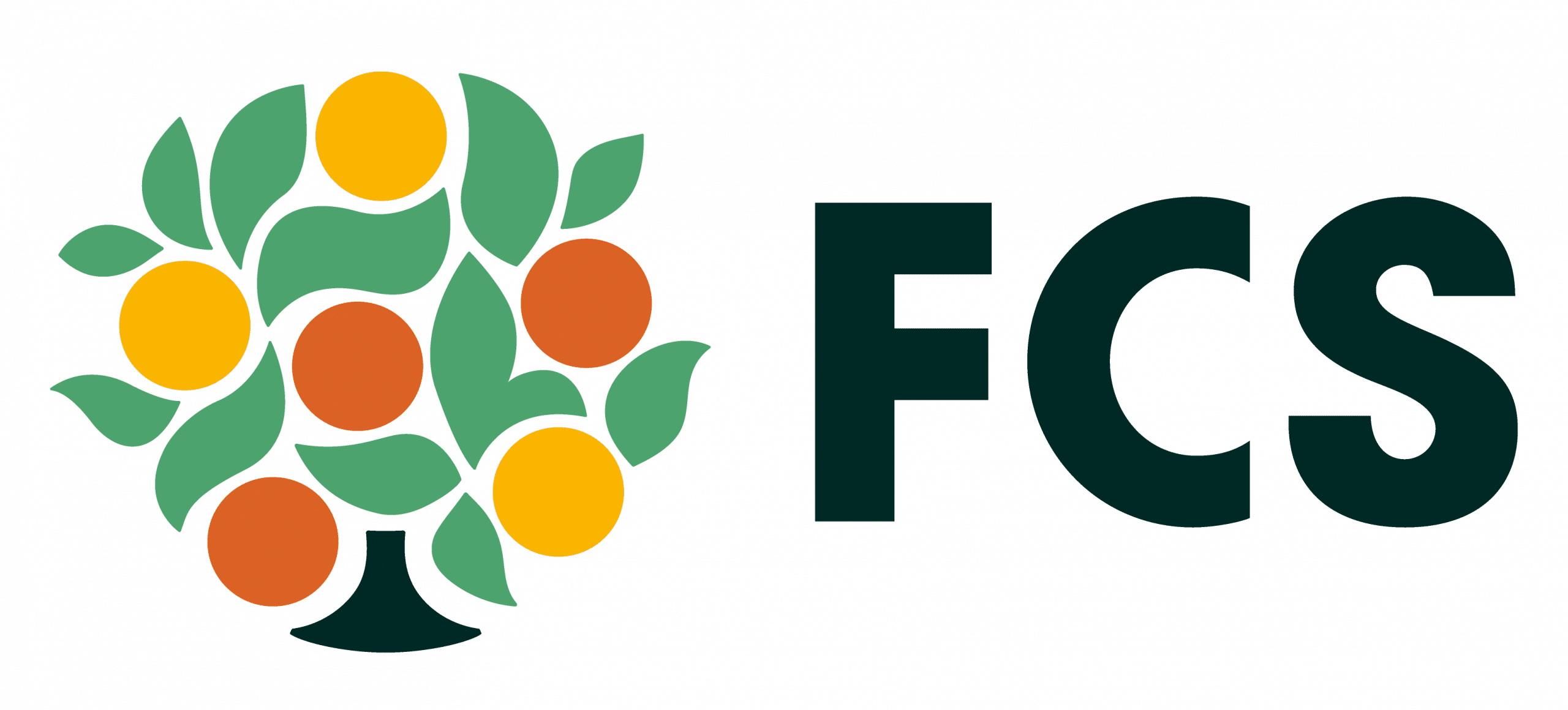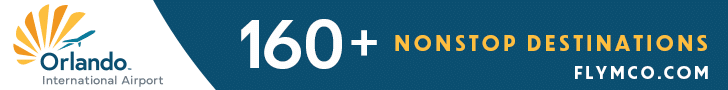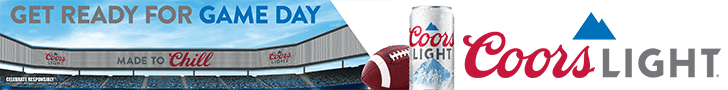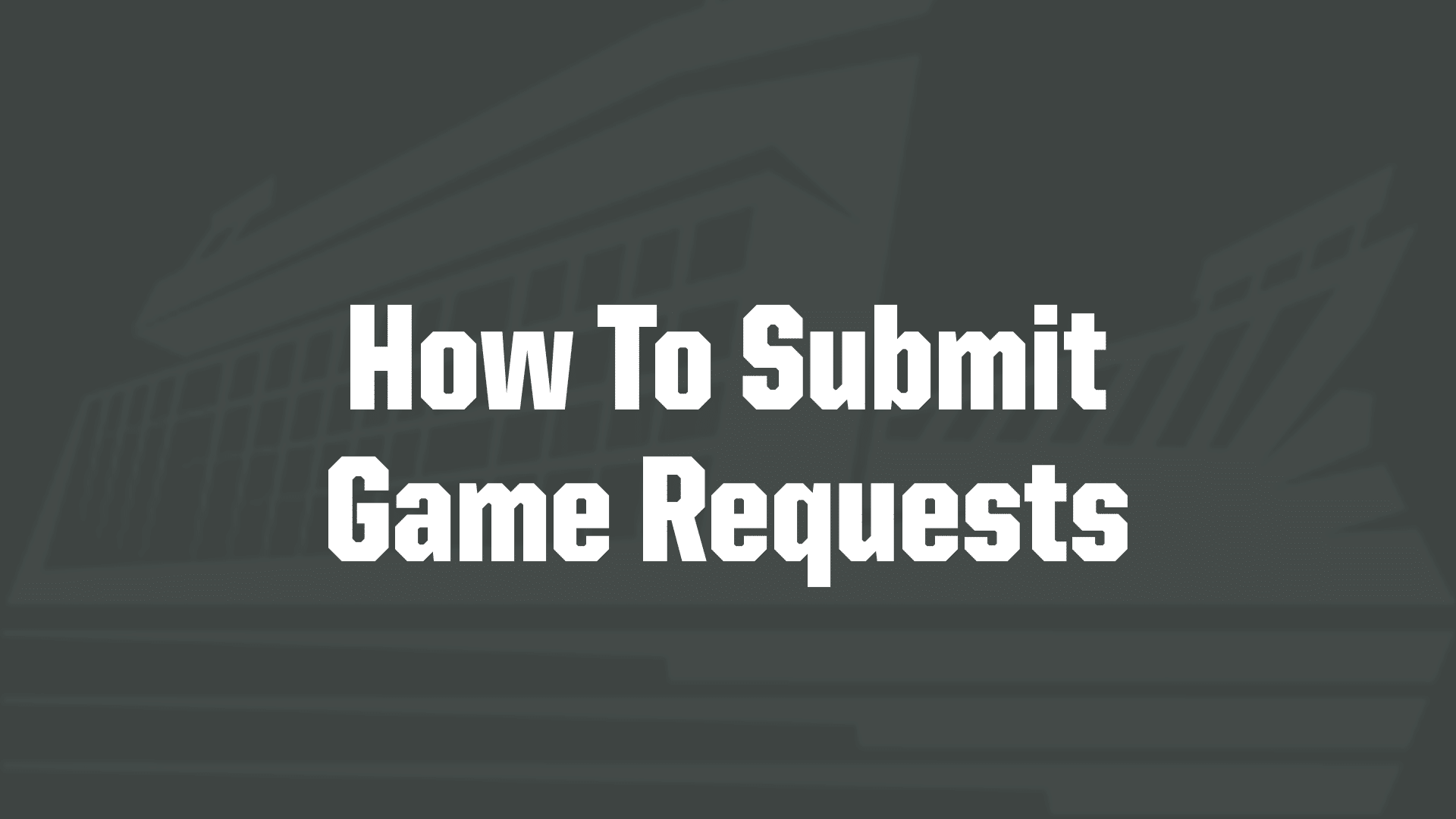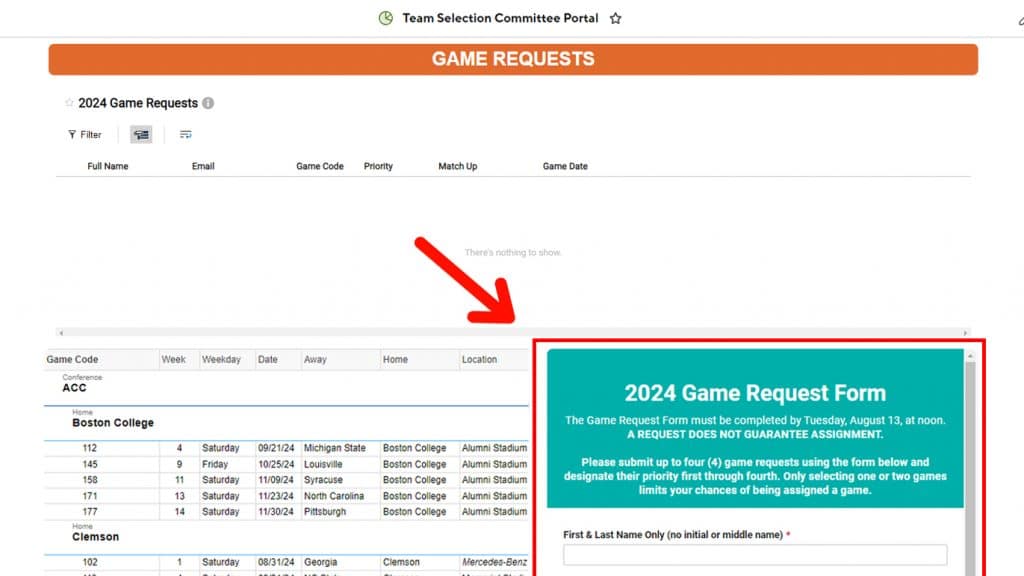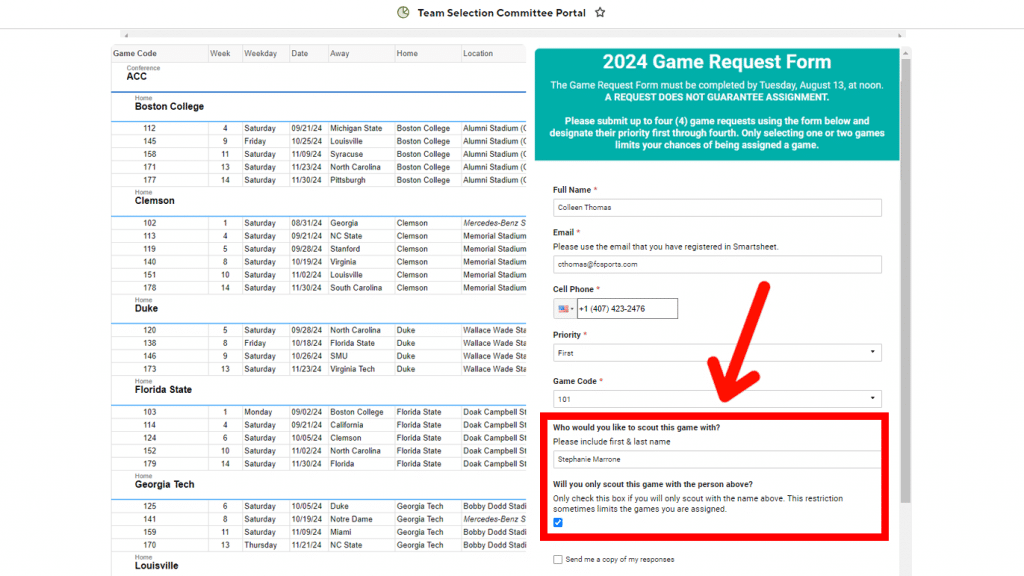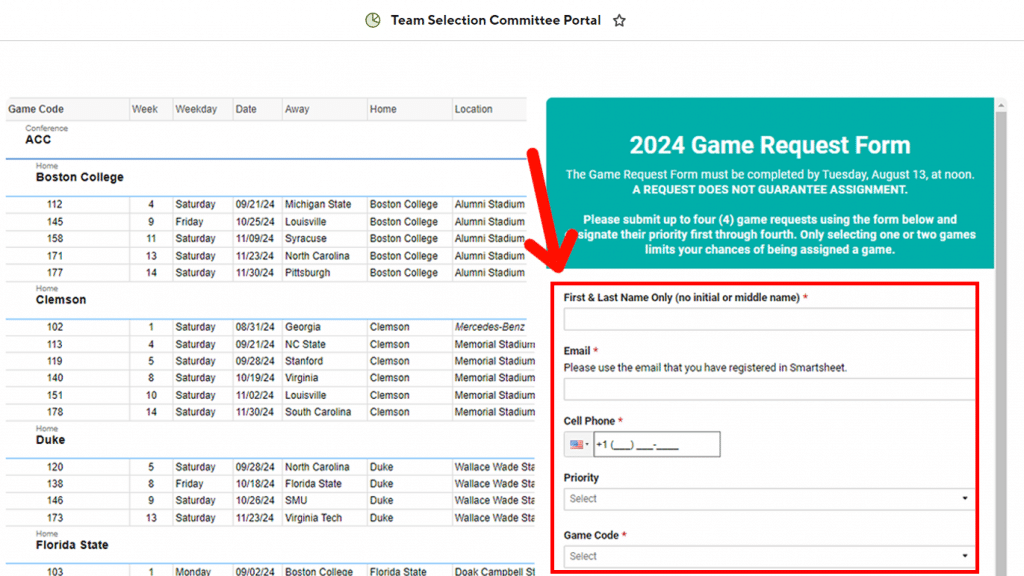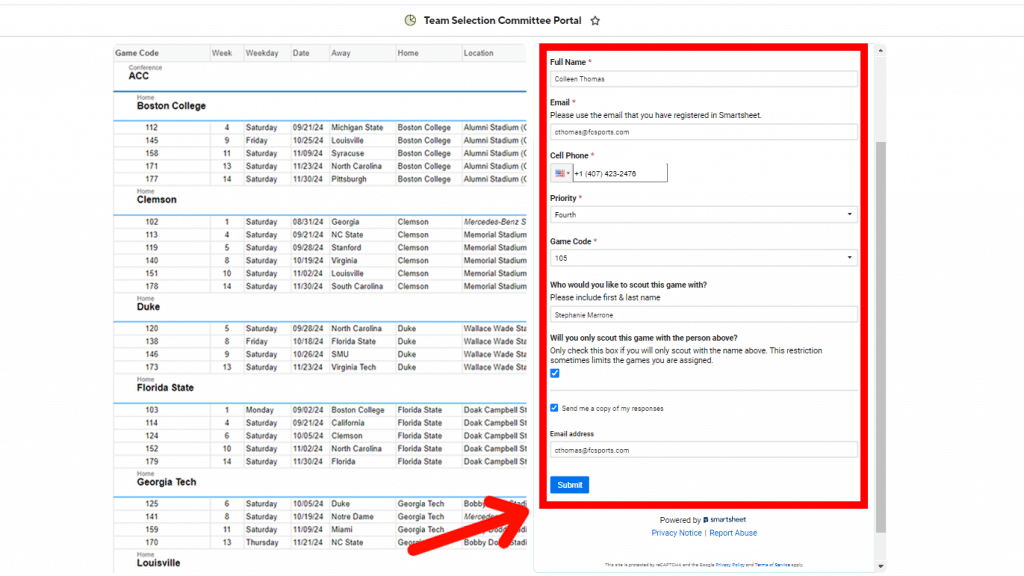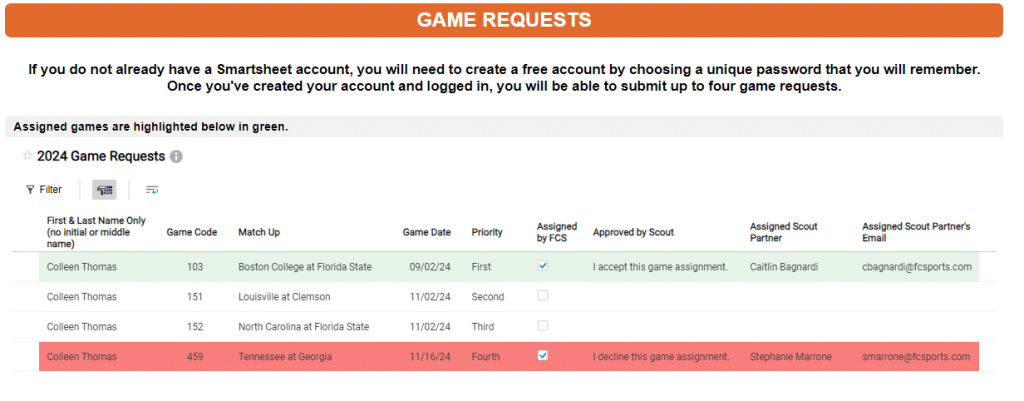Florida Citrus Sports will once again utilize Smartsheet for its Team Selection Committee Portal during the 2024 college football season allowing Team Selection Committee members to access all scouting resources in one place.
Team Selection Committee Registration
To be eligible to represent the Cheez-It Citrus Bowl and Pop-Tarts Bowl on the road this fall, Team Selection Committee members must attend ONE Team Selection Committee Orientation — better known as Scout School presented by AdventHealth.
You will be added to the portal once you register for either Scout School session. Within 24-48 hours, you will receive an email with information on accessing the portal using the email address assigned to your membership.
PLEASE NOTE: Your portal access will be tied to the email used to RSVP for Scout School. For best practices, please RSVP for Scout School using the same email address tied to your Florida Citrus Sports membership account.
NEW TEAM SELECTION COMMITTEE MEMBERS: Once you’ve received confirmation that you have been added to the system, you will need to create a free Smartsheet account to access the portal.
If you are not a Florida Citrus Sports member and registered for a Scout School session, you cannot fully access the portal.
Game Request Form Instructions
Once you log in to the Scout Portal, you can make your game requests for the upcoming football season. Please follow the instructions below to submit your game preferences.
Step 1: Scroll down until you see the “2024 Game Request Form” under the GAME REQUESTS section.
Step 2a: Fill out the form in full, including game request priority and the game code corresponding to the game list on the left side of the form (or above the form if viewing on a mobile device).
Step 2b: If you wish to scout the matchup with a specific Team Selection Committee member, enter their name in the entry field under “Who would you like to scout this game with?” and click Submit.
Once you enter their name, you will see a new checkbox appear. Check the box to scout this game with that member only. If you prefer to scout with that person but are okay with scouting the game with someone else, do not check the box.
If you wish to receive a copy of your selections, check the box next to “Send me a copy of my responses.”
Steps 3-5: Repeat Step 2 three more times (or less if you do not wish to request four games), adding your second, third and fourth priority game requests.
Step 6: Game assignments will be sent out following Scout School in August. Check back to see if your selection(s) was/were approved.
If a requested matchup is assigned, it will be highlighted in green. If your requested matchup is assigned to you, you MUST accept the matchup. Assigned matchups that are not accepted will be assigned to another member after 48 hours.
If you decline the selection, it will become highlighted in red.
GET BIGTIME
UPDATES
Keep up to date with all of the news from Florida Citrus Sports!